Migrating to Drupal
This page is a placeholder.
Table of contents
Drupal extensions mentioned in this chapter: WordPress Migrate.
Introduction
[TBA]
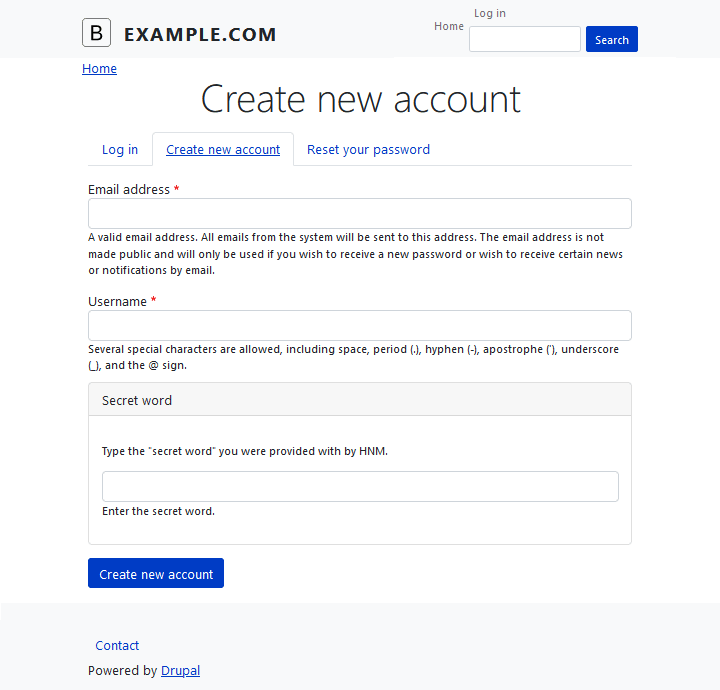
Migrating a legacy Drupal site
If you already have a Drupal website, but it is running on top of some older version of Drupal than the latest (in July 2022, this is Drupal 9),
Migrating from Drupal 8 to Drupal 9
Use the migration tools provided by Drupal 9.
Migrating from Drupal 7 or older to Drupal 9
After upgrading more than a dozen Drupal 7 websites of varying size and complexity to Drupal 9, these are my experiences:
If the website is very simple, with no extensions, or all extensions has an upgrade path from Drupal 7 to Drupal 9, it is doable. At least there is no point in going via Drupal 8. Upgrading directly from Drupal 7 to Drupal 9 is doable for simple websites.
Note that even if the website is simple you cannot just import the Drupal 7 SQL database into the Drupal 9 website. The data model is very different. you need to migrate the content and users, using the migrate tools provided. Doing this is hard. Be prepared for a bumpy ride.
However, if the website too complex for this to be doable, I've found that the best strategy is to rebuild the the website from scratch, on top of a clean, empty Drupal 9 install.
I.e.: Do a clean install of a Drupal 9 site using composer (see: Download Drupal core using Composer). Then migrate the users and contents into this new site, entity by entity. If you have custom Views, recreate them by hand. If you have contributed extensions for special features, install the D9 version if it exists, or look for D9 compatible replacements.
Migrating to Drupal from another WCMS
WordPress
https://www.o8.agency/blog/wordpress-drupal-migration-how-and-why https://www.cloudways.com/blog/migrate-wordpress-to-drupal/
[TBA]
Final word
[TBA]
Last update: 2022-02-18.